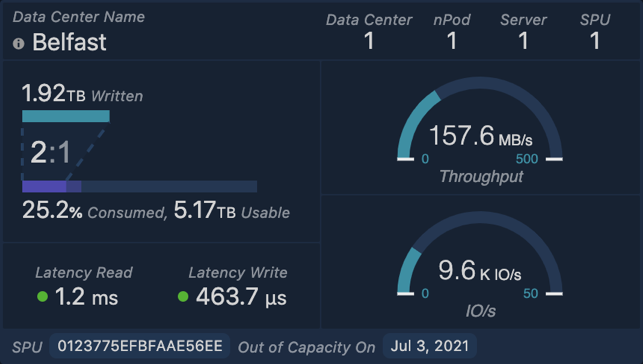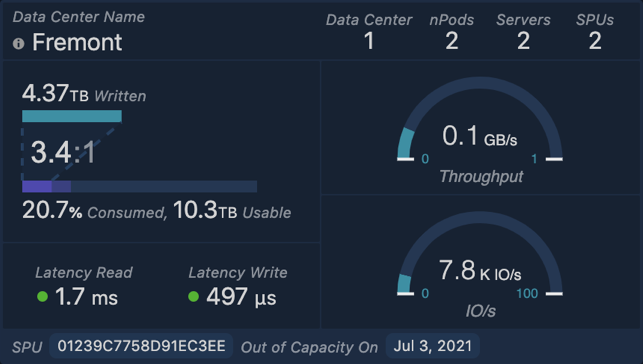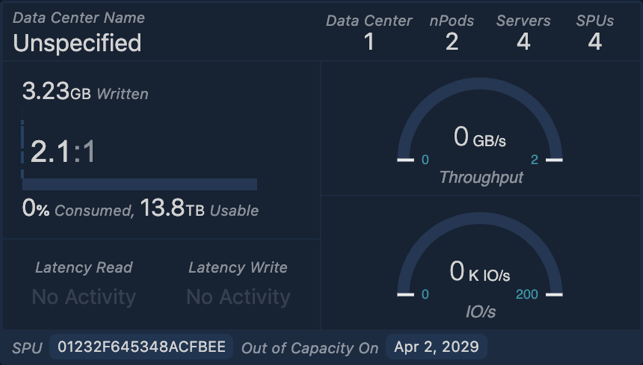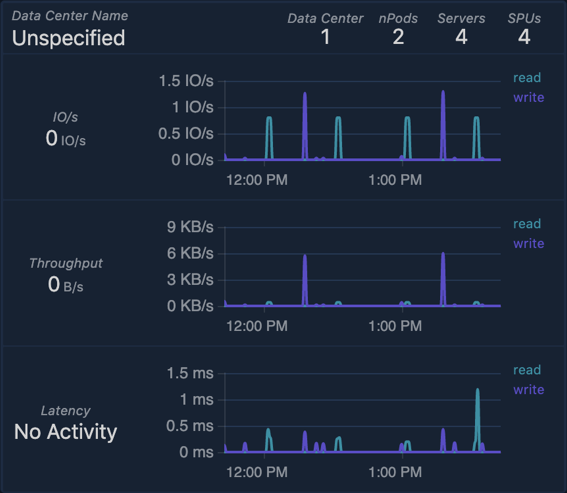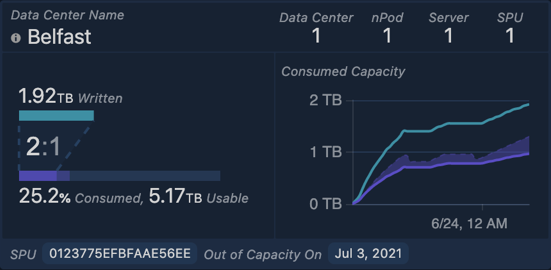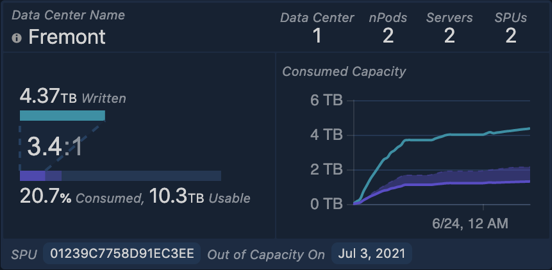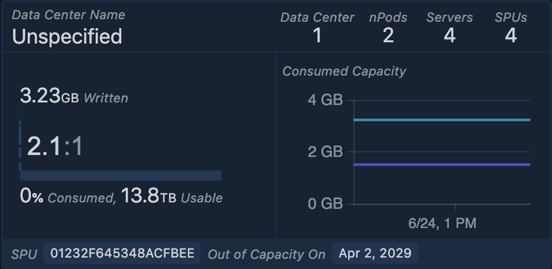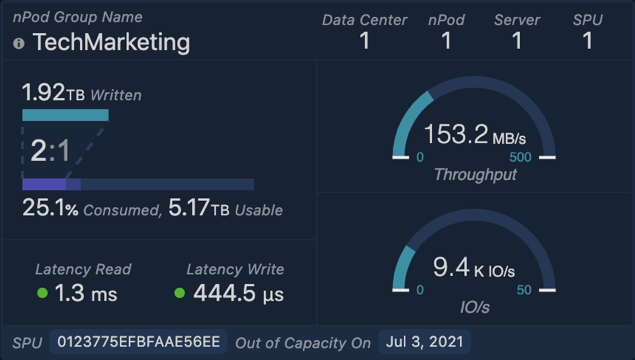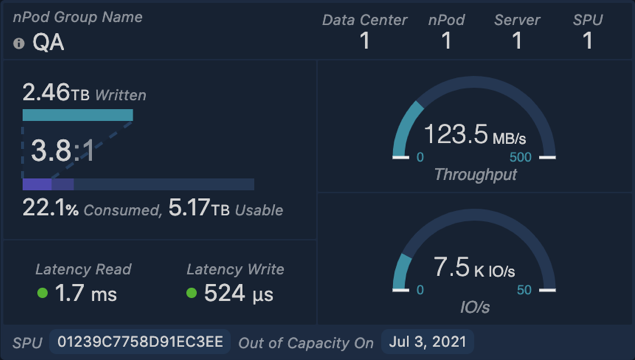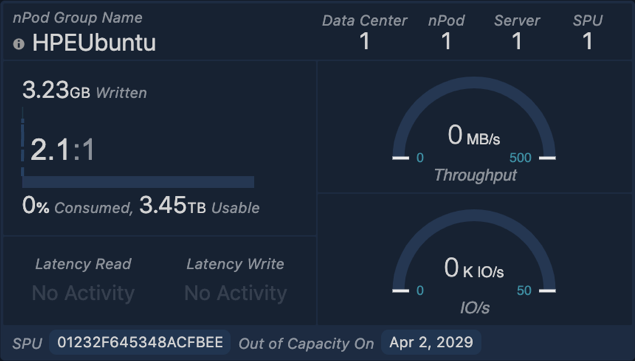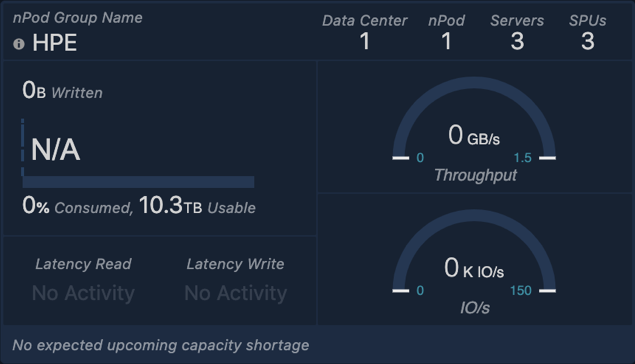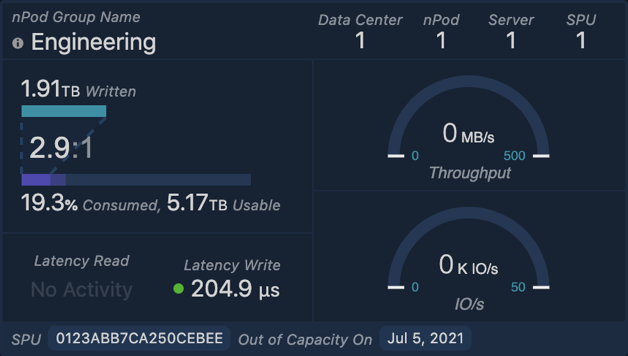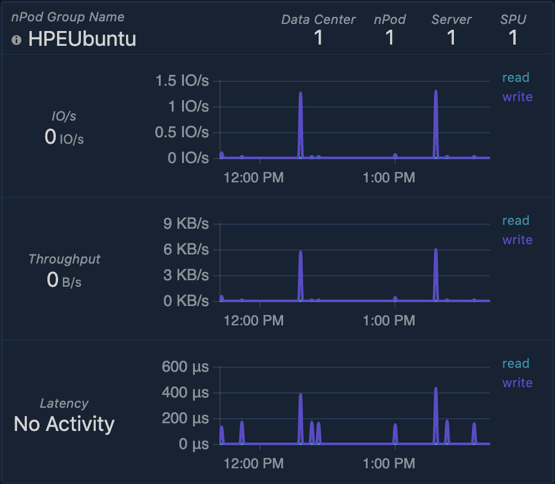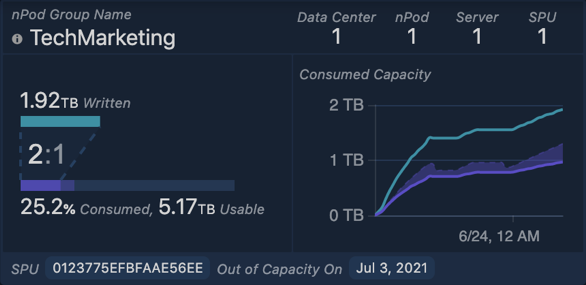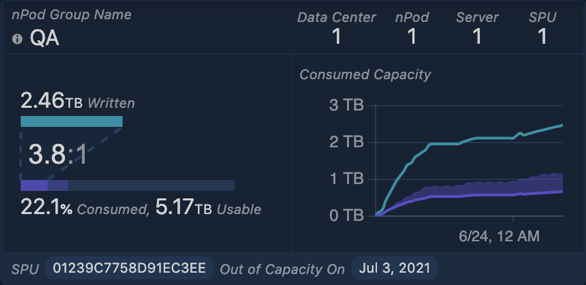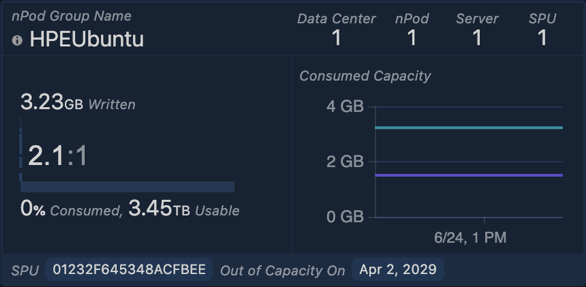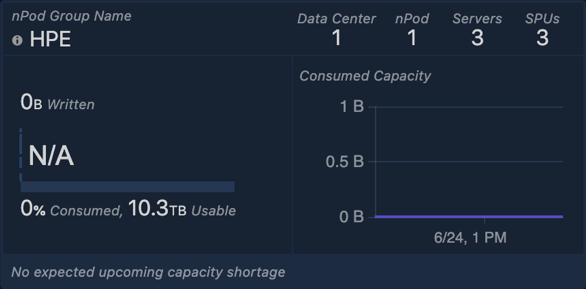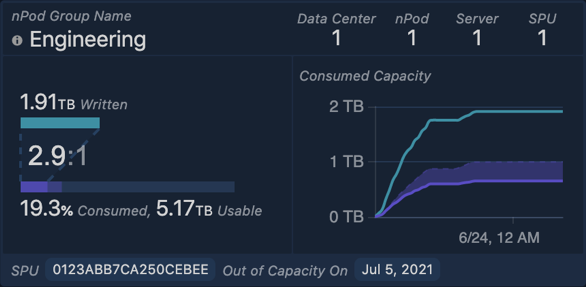Want to see more?
nPod Management







Welcome to the smartInfrastructure Nebulon ON cloud control panel UI!
During this guided tour you will experience:
- the benefits of a single API in the cloud
- how easy it is to access reporting data across your entire fleet of servers
- how easy it is to self-provision your own infrastructure regardless of the application
You might be wondering, what is smartInfrastructure? smartInfrastructure is server-embedded, infrastructure software delivered as-a-service. It is made up of a cloud control plane, Nebulon ON, connected to IoT endpoints embedded in your application server.
Fleet Reporting by Project
Nebulon makes getting real-time health, performance, and utilization of your entire infrastructure easy, granting you the ability to make smarter decisions for your application clusters.
In this example of the UI, the customer has grouped application clusters (or nPods) into service tiers, allowing them to see real-time insights across 1,430 servers and 2 data centers!
Fleet Reporting Data Center
Nebulon ON reporting empowers you to aggregate different insights across your infrastructure, enabling individuals to make the right decision.
Here, you see real-time aggregation across the 2 data centers by service tier available in seconds, demonstrating the power of an endlessly scalable cloud control plane.
Create an Application Cluster in 5 easy steps
With Nebulon, you can create application clusters in just 5 easy steps, delivering the speed and agility most comparable to a public cloud.
Step 1: Select Servers
Let’s begin! First, you pick, at minimum, three servers that you want to use for your new application cluster.
Step 2: Pick an Application Template
With Nebulon’s application cluster (nPod) templates, you can benefit from a service catalog that automates intricate details of setting up infrastructure. You pick a template and Nebulon provisions the OS and storage capacity for your selected service, in this case VMware.
Step 3: Configure Networking
nPods are network-connected application servers that provide shared or local enterprise-class data services for application clusters. Nebulon supports any network condition with autoconfiguration to precise configuration tuning. This example uses static IP addresses.
Step 4: Name Your Cluster
Not much to say here, but every cluster gets a name and you choose!
However, security is important and you can assign it to a group, manage access to its administration, and enable the reporting capabilities you saw earlier.
Step 5: Validate & Create
When you click ‘Create’, Nebulon will create an application cluster (nPod) using the servers and template you selected earlier. Provisioning includes the server’s OS, application-specific data stores, data protection, and high availability. Now you’re seconds away from having an application cluster ready to use.
 Congratulations!
Congratulations!
not only did you go from physical rack to full application stack in 5 steps, you also were able to see the power of cloud management with Nebulon ON’s fleet reporting capability.
ready to experience the power of the actual Nebulon ON UI? sign up for the hands on lab to see it in action.